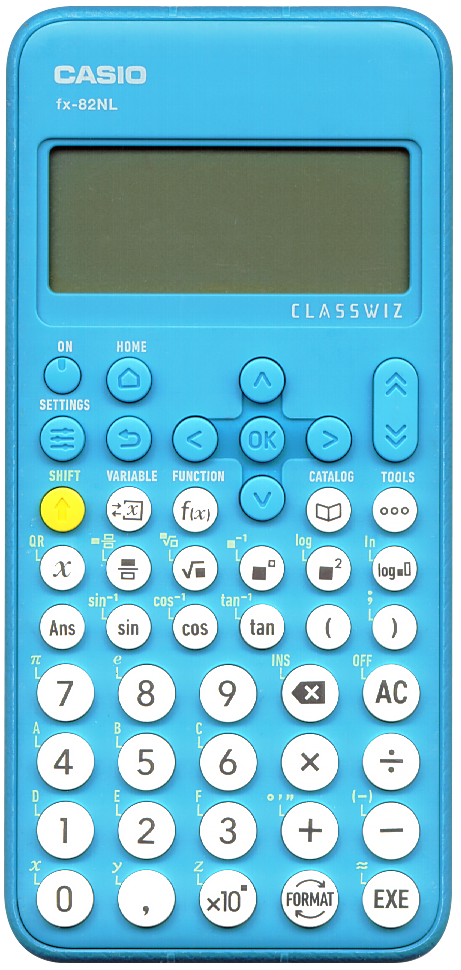
Terminated: unknown
It runs on one AAA battery. At the back the extra space needed for this battery is used as a stand to tilt the calculator a little.
It has a multi-line dot matrix display that is easily readable. The contrast can be set using the SETTINGS menu which shows a menu that can be easily navigated using the arrow keys and back button.
It has more menus. Use the CATALOG menu to access all possible functions this calculator has. And the VARIABLE menu to view all the variables and even set their values. The values of the variables are not lost when the calculator is switched off.
When I first saw it I didn’t like the colour and its general looks at all. The blue colour looks similar to the colour the Dutch retailer Albert Heijn uses but that must be pure coincidence. According to the brochure the blue colour is "easy on the eyes".
It is supposed to be the successor to the CASIO fx-82MS and the CASIO fx-82EX.
It is actually semi programmable. Not really programmable with flow control but since it is possible to define two functions f(x) and g(x) using the FUNCTION menu I would classify it as such. This capability can for instance be used to calculate the numerical approximation of the derivative of a function. For instance:
Define f(x) as:
f(x) = x2
Then, define g(x) as:
Now, the result of g(value) will be the numerical approximate slope (derivative)
of f(value). In this case the value of g(4) will be 8 (and a bit) since the derivative of
x2 is 2x.
g(x) = (f(x + ,000000001) - f(x)) ÷ ,000000001
The definitions of f(x) and g(x) are unfortunately lost when te calculator is switched off which I find odd since the values of variables are not.
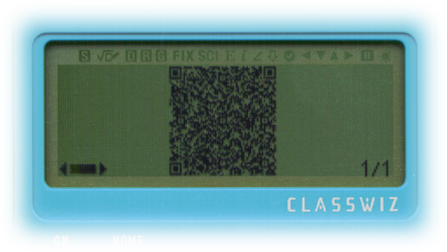 A really interesting feature of this calculator is its use of
QR-Codes. It can display a QR-Code
which can be scanned to go to a website with its manual. But even more
peculiar, there is a special QR function to
display the current result as a QR-Code. Scanning
it using one’s phone will redirect to a page on
classpad.net (link validated 2025-12-06)
showing said result in an on-line calculator
environment. Since lights cast shadows on LCD’s it takes some
exercise to get the code scanned. But even the scanned
QR-Code shown here works if your screen is
bright enough.
A really interesting feature of this calculator is its use of
QR-Codes. It can display a QR-Code
which can be scanned to go to a website with its manual. But even more
peculiar, there is a special QR function to
display the current result as a QR-Code. Scanning
it using one’s phone will redirect to a page on
classpad.net (link validated 2025-12-06)
showing said result in an on-line calculator
environment. Since lights cast shadows on LCD’s it takes some
exercise to get the code scanned. But even the scanned
QR-Code shown here works if your screen is
bright enough.
This QR-Code functionality works as long as CASIO keeps their infrastructure operational of course.
The result show here, by the way, is the result of squaring the number 1.0000001 twenty-seven times. Not by entering 1.0000001227 directly using the power key but by entering 1.0000001 and then squaring it repeatedly. This is a great test of a calculator’s accuracy. This calculator shows the correct result up to four decimals (674530.4707) which is something a lot of calculators can’t.
The fact that this calculator uses an internal accuracy of 23 digits certainly helps!
All in all quite a useful and powerful calculator for school use. If one can cope with its colour.
So far I’ve found mention of the following types:
- CASIO fx-82
- CASIO fx-82A
- CASIO fx-82B
- CASIO fx-82C
- CASIO fx-82D FRACTION
- CASIO fx-82L FRACTION
- CASIO fx-82LB FRACTION
- CASIO fx-82LP
- CASIO fx-82SX FRACTION
- CASIO fx-82 NASER
- CASIO fx-82SUPER FRACTION
- CASIO fx-82SOLAR FRACTION
- CASIO fx-82TL
- CASIO fx-82MS
- CASIO fx-82MS 2nd edition
- CASIO fx-82W
- CASIO fx-82ES
- CASIO fx-82ES PLUS
- CASIO fx-82ES PLUS 2nd edition
- CASIO fx-82EX
- CASIO fx-82NL (this one)
- CASIO fx-82CE X
- CASIO fx-82CW
- CASIO fx-82 SOLAR II