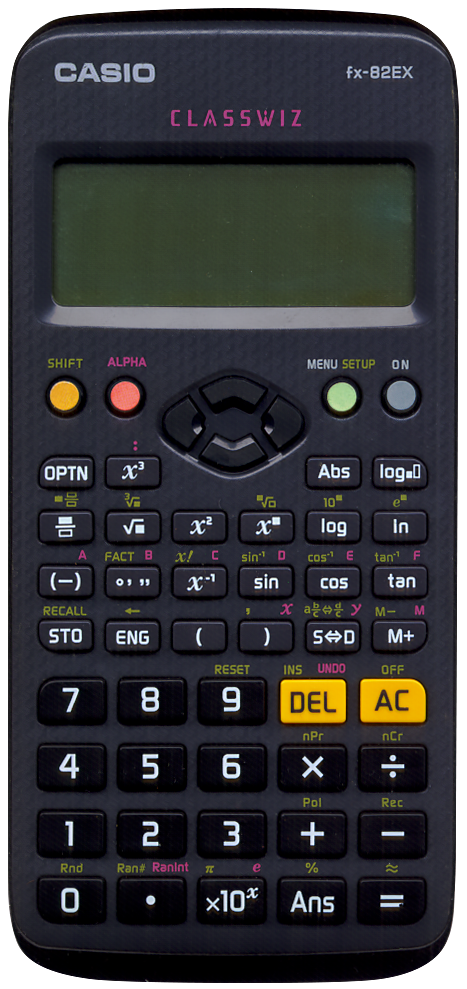
Terminated: unknown
Most of the calculator’s operations are directly available on the keyboard, some however are hidden under the OPTN key. Here hyperbolic functions are available, as well as "Angle Unit" symbols. The latter can be used to specify the angle unit if different from the currently chosen one. So, for instance when the calculator is set to DEGREES, calculating "SIN(πr" will correctly display zero. The "r" is the indicator that the parameter for "SIN" is specified in RADIANS.
It uses a similar algebraic method as earlier modern fx-82 models, although this is no longer indicated my means of "S-V.P.A.M." or a variant thereof. It has a new indication: CLASSWIZ. The algebraic method tries to produce exact answers when possible, for instance the answer to √▖ 3 will be "√3". To see it as a decimal result one can press SHIFT =, indicated on the keypad by the "≈"‑symbol. The same is true for fractions, when dividing 1 by three the answer displayed is "1/3". Next to the SHIFT = key combination the S⇔D key can also be used to switch between scientific and decimal results.
The MENU key can be used to specify this behaviour. It can be used to switch between normal mode, statistics, and table calculations. To do more settings one has to press SHIFT MENU. There it is possible to switch between "MthIO" (mathematical results) and "LineIO" (decimal results). It can also be used to set the contrast of the display and even the font size used for multi-line results!
The mathematical results of this algebraic method are actually quite good. For instance, when the calculator is set to RADians, calculating "SIN(π/4" will produce the mathematically correct answer "√2/2".
It can also be used to convert decimals into fractions. For instance, typing "1.234" and then the = key will display "617/500".
A very powerful function is FACT, not to me mixed up with "x!". It will factorize the number currently displayed into primes.
The way this calculator works is very natural. For instance, when entering a number, and the pressing SIN will show "SIN(". When pressing the = key this is automatically interpreted as "SIN(ANS)". "ANS", the previous result, is automatically entered whenever that is logical. It even has an UNDO function: press the ALPHA key followed by the DEL key to undo accidentally having pressed the AC key.
It has a REPLAY function to edit previously entered calculations.
For a scientific calculator it has quite a lot of functions. Many statistical functions, a special mode to calculate tables of a formula with a specified step size.
It can also be used to play dice, "RanInt# (1,6" will randomly display a number within that range. Press the = key to throw again!
This calculator runs, despite its thinness, on a single AAA battery. The battery is actually used, the top part of the backside has an AAA battery shaped part that is used to slightly tilt up the calculator. Its battery life must be phenomenal. A screwdriver is required when replacing the battery.
So far I’ve found mention of the following types:
- CASIO fx-82
- CASIO fx-82A
- CASIO fx-82B
- CASIO fx-82C
- CASIO fx-82D FRACTION
- CASIO fx-82L FRACTION
- CASIO fx-82LB FRACTION
- CASIO fx-82LP
- CASIO fx-82SX FRACTION
- CASIO fx-82 NASER
- CASIO fx-82SUPER FRACTION
- CASIO fx-82SOLAR FRACTION
- CASIO fx-82TL
- CASIO fx-82MS
- CASIO fx-82MS 2nd edition
- CASIO fx-82W
- CASIO fx-82ES
- CASIO fx-82ES PLUS
- CASIO fx-82ES PLUS 2nd edition
- CASIO fx-82EX (this one)
- CASIO fx-82NL
- CASIO fx-82CE X
- CASIO fx-82CW
- CASIO fx-82 SOLAR II