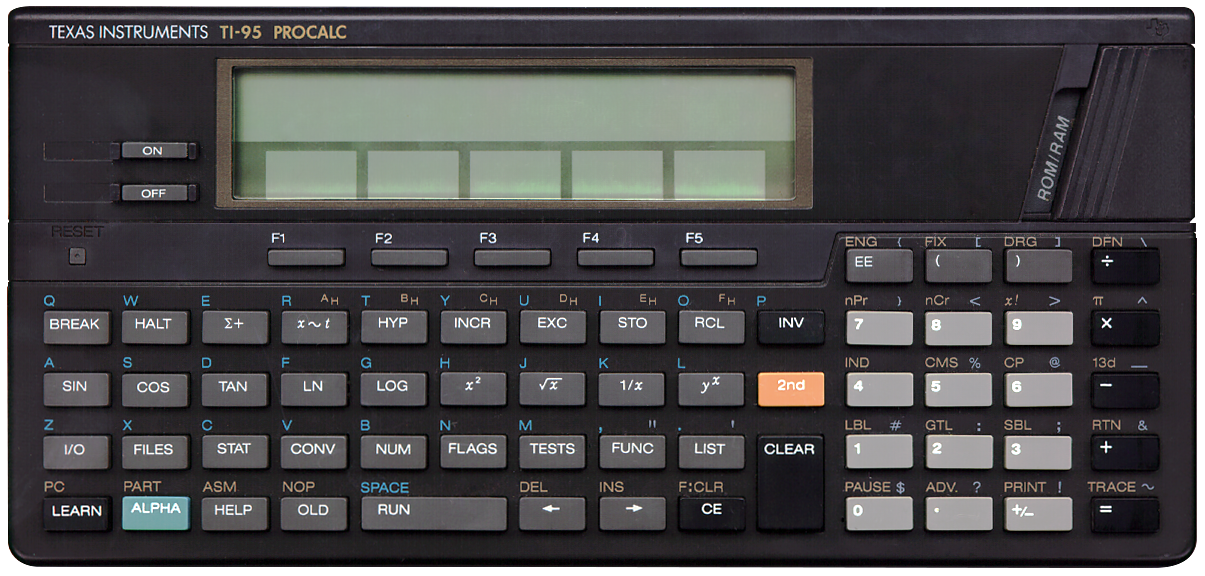
Terminated: unknown
Compared to earlier Pocket Computers by other brands such as the the SHARP PC-1500 from 1982 this calculator somehow feels a bit dated at first sight. However, this Pocket Computer’s capabilities are quite advanced. In some ways this feels like a precursor of the later menu-driven TI graphical calculators for school use. The programming capabilities remind me very much of the capabilities of my beloved CASIO FX-602P.
It looks quite similar to the TI-74S but is an entirely different machine.
It’s quite big and heavy, which isn’t necessarily a bad thing.
When entering calculations, the alphanumeric display shows handy feedback at its far right. For instance it shows the last entered command or operation. This Pocket Computer also has handy verbose textual error messages.
This beauty looks a lot like a Pocket Computer but it’s not a Pocket Computer in the strict sense. It’s keystroke programmable, not programmable using a higher level programming language such as BASIC. Its programming capabilities however are quite advanced, with labels, subroutines and loops, flags, tests, and even indirect addressing.
It has 8 kB of onboard RAM. Its RAM can be partitioned for register storage, program storage and file storage. The default partitioning is 1000 programming steps, 125 registers and 5200 Bytes for named file storage.
At the bottom of the screen there are five function keys, with textual labels above them. These function keys are used to select the necessary options and functions of the calculator. For instance under STAT for all statistical operations, CONV for a variety of unit conversions and BASE-n calculations.
For more adventurous users assembly programming is also possible. The manual even lists handy system routines, the location and meaning of System Registers, System Flags and memory layout.
Under the FUNC menu there are two built-in solvers, one for quadratic functions and one for cubic functions. Plus a SYS submenu where specific "Useful Assembly-language Subroutines" can be accessed. Since these could cause havoc when improperly used, these functions are only available after answering "YES" to the "UNPROTECT SYSTEM" query...
This Pocket Computer can be extended by means of slide-in cartridges. There is a special socket at the top-right where these cartridges can be easily swapped.
Handy extra information and a picture of this calculator’s innards can be found on this Datamath page (link validated 2025-12-06).