Recent (technical) changes to this Calculator Museum
2026-01-05 Now includes a mechanism (especially nice for smaller screens) to temporarily
get rid of the left column. There are small zoom-in and zoom-out icons visible only when a
page is scrolled to the top. When used in a browser the URL's are the URL's of the stand-alone
pages. The History API is once again (mis?)used to communicate between history states
and pages. It is used to remember that a page was zoomed from the main site, keeping the
original stand-alone URL. The hover COPY URL function will be activated as well.
2026-01-03 When scrolling the left column, it is now possible to click on the
current topic (e.g. POCKET COMPUTERS) to scroll to the top of that topic.
2026-01-02 To help the browser with laying out the overview pages, I have now specified
the geometry of all images. Instead of manually typing in the dimentions of all 511
pictures I wrote a shell script to do all the work.
2026-01-01 Better usage of the History API (link validated 2026-01-01). It is now used to remember
scrolling positions when stepping through browser history. Normally this should be trivial for
websites but not for this site, because all calculator pages are basically still
stand-alone pages loaded into an IFRAME on the main page. Tricks
are needed to manage the IFRAME when going backward and forward in browser history as
this would also automatically scroll the page to top. Still testing but so far it seems
to do what I had in mind. Now it is much easier to browse a series of calculators one by one
from overview pages, and the Recent additions page. Refreshing a page (for whatever reason)
does not have it scroll to the top anymore either. It does show some "page flickering" when
going back to a longer OVERVIEW page, something I can live with, I think... Maybe I need to
find a solution to that as well, for instance by temporarily blanking the page whilst it is
loading and scrolling.
2025-12-28 More changes to how the left column works. Chapters
are now kept in view when scrolling by using the position:
sticky; CSS property. When clicking on another calculator in a
calculator’s page on the right, the left column scrolls to that
particular calculator. This happens when refreshing a page as well.
2025-12-24 Fixed a long-standing bug with browser history, when
stepping back in history to the Recent additions page all the history was
reset. Also replaced the arrow icon introduced yesterday by an SVG icon.
2025-12-23 A new layout for the Recent additions page showing the 12
newest additions as a picture. Plus I made it visible (the functionality
was already there) that clicking on the top of a page actually scrolls
to the top. When scrolling past a certain amount an triangular arrow becomes
visible. Personally I find this unnecessary but, well, the site is not
only for myself. :-)
2025-12-18 Some subtle CSS changes for visitors who have set their
devices to Dark Mode. This site itself will, for the time beging at
least, not be available as a Dark Mode version, all the calculators I
processed before 2023 were cut-out and saved as JPG without ALPHA and
will be displayed on a white background when the rest of the page would
be in black. I would have to re-scan the lot.
2025-12-06 Checked and updated links to other websites.
2025-11-25 Made a change that was long overdue. On pages of
calculators that are part of a series, such as the CASIO fx-82 and TI-30 series, the list of models is now
shown after the notes on the calculator shown instead of before.
2024-10-20 Started converting the way keys are indicated. I
decided to do that after seeing this method used by Wikipedia on their page
on the HP 41 (link validated 2025-12-06). Adapted and enhanced their
CSS style because I didn’t like the margins and shadows. Up to now keys
were referred like this:
The "AC"-key.
On some pages this was making the texts quite "busy" with all those
quotation marks and bold text. Now I use this new way of indicating keys:
The
AC key.
I try to use matching colors when the text marking is actually on the
key itself. Otherwise I use a neutral indication like this:
The
AC key,
or
The
MODE function.
It is quite a lot of (hand) work, especially because I want to use
matching colours. It will take some time before I’ve done all
pages. I have referred to the original CSS being from Wikipedia in my
CSS file.
2024-07-15 Earlier I wrote how this site was actually hosted from
my home. It was hosted from a Mac mini in my living room. Before that it
was partly hosted on a Hover domain and partly at home because the Hover
hosting couldn’t store all the images. At home it was hosted on all
kinds of hardware including a PowerMac G3, a PowerMac G5, a Mac Pro,
multiple iMacs and finally a Mac mini. I have now moved the site to a
server owned by GrafiSIS & AdvieSIS, an IT company partly owned by me.
Quite a step for me because I loved the fact that I was self-hosting.
2024-06-24 Today the PowerMac G4
wouldn’t boot anymore. To be able to boot, the PowerMac G4 needs a "trickle" supply of 5V. Zero power
on any of the pins, so I am faced with a broken Power Supply (PSU).
Fortunately I still have my donor PowerMac G4
which has a broken fan, no Ethernet but still has a working PSU.
Fortunately replacing the supply works and I am operational again. For
how long this time?
2024-06-15 Used ImageOptim (link validated 2025-12-06) to reduce
the size of all images without loss of quality, getting rid of
unnecessary metatada, mainly. Hopefully some pages (such as the Overview pages) will
load faster now. This site, by the way, is self-hosted from an M1 Mac mini that also
serves as a Media Box and Minecraft server.
2024-05-11 Gave unique page <TITLE>’s to all pages. Whether visited through
the main site or visited stand-alone. Hopefully this will provide better results for
search engines.
2024-04-27 Created a CLASS to be able to keep stuff in SPANs together and prevent line breaks
in the middle of, for instance, type designations. So, for instance, FX-602P
won’t line-break after the "-". Previously I used the special non-breaking "-" HTML
code ‑ which works but it is not regognised as a minus whilst searching. I also
got rid of wider-than-a-normal-space non-breaking spaces ( ) this way.
2024-04-14 Sad news. The CCD of my HP ScanJet 4C, the
scanner graciously donated by Mikki, decided to join the choir
invisible. It started with a green band at the right of all scans and
now everything turned yellow (plus said green bank, now tinted yellow).
Back to the HP ScanJet IIcx for now.
2024-04-12 Fixed a long standing bug (introduced on 2023-01-09,
see below) where a calculator when shown full-window or full-screen
isn’t dismissed when pushing the back of forward buttons of a browser or
when swiping back and forth when using it on mobile.
2024-01-13 Checked and updated links to other websites.
2024-01-08 Implemented a method to make the browser’s back- and
forward buttons functional even though part of this site runs in an
IFRAME. This is done by means of the History API (link validated 2026-01-01). Seems to work
quite good actually.
2024-01-07 No cookies required fortunately, I invented a
different technique. Now, when a specific calculator page is loaded,
e.g. by refreshing the page or by linking to it using the "?" search tag
trick the left column automatically scrolls to that calculator by
internally using Text Fragments (link validated 2025-12-06).
A (quite annoying) side-effect of the way my site is implemented (using
an IFRAME) is that the browsers’ back and forward buttons do not work as
expected. Not sure yet on how to work around that issue. Maybe this can
be solved using the HTML5 features history.replaceState and
history.pushState. Work in progress.
2024-01-06 More changes. Since my site uses only HTML and
JAVASCRIPT, no database and no PHP I had to think of a way to make
direct URL’s possible. They were already possible by linking directly to
a calculator’ -body page or -index page, now it’s also
possible to directly link to a calculator with all of the rest of the
site visible. I now misuse the "?" search tag to accomplish that. So,
for instance, https://calculator-museum.nl/?casio-fx602p will now
directly link to the CASIO FX-602P page on the museum. It
is still possible to directly link to only the stand-alone page of the
calculator as it was previously, as in this case, use
https://calculator-museum.nl/calculators/casio-fx602p-index.html.
All calculators should have their own stand-alone page imho. A nice
side-effect is that refreshing a page won’t also jump to the list of
recently added stuff. Now I will have to find a solution to keeping the
scroll position of the left column on refresh, that might involve
cookies which I would like to avoid.
2024-01-01 Started to play around a bit with making the site
easier to navigate. Quick links to different sets of calculators by type
in the NAVIGATION section that also jump right to the OVERVIEW page of
that type. Plus clicking at the top of the left and right columns will
scroll to the top of that column, as expected, especially on mobile
devices. Thanks, Jan Horlings, for pointing this out. Makes the site much more
usable. Also increased the font size on mobile devices and made some of the
longer words in the left column hyphenable (if that’s a word).
2023-11-07 Finally gave some much needed and long overdue love to
the page of my beloved CASIO
FX-602P. More about the calculator itself and some nice tips and
tricks, including a way to retrieve passwords.
2023-08-06 A bit of a pause. Mainly because it is summertime and
I’d rather be outdoor than behind my computer, but also because of yet
another issue. The videocard of the modern computer I use to process the
scans had shorted out. It was an AMD Radeon RX 6800 card, probably from a
batch that was incorrectly stored in a too moist warehouse in Germany.
Replaced now by an AMD Radeon RX 6900 XT. Today I welcome the sinclair
Scientific Programmable to my museum. Thanks, Richard Pilkington!
Also this is my new setup using the HP ScanJet 4C.
2023-05-05 As of now I have a working setup again. I combined
hardware parts of two of my PowerMac G4’s to produce one
PowerMac G4 with working Ethernet, SCSI and a working fan. A couple
of weeks ago, a dear friend of mine (hello Mikki!) cleared out his stuff
and he had a HP ScanJet 4C lying about, wondering if he should
bring it to recycling. I happily adopted it, to have another backup
scanner. Mikki had been taking very good care of his scanner, it looks
almost brand new. Today I decided to try it out using my new setup, not
hoping for good results remembering the coloured shadow-issues with the
HP ScanJet 4P (see explanation below). To my surprise the
HP ScanJet 4C seems to deliver excellent scanning results! Now
I’m actually wondering if I should redo all my previous scans
(please tell me not to!)... Googling I found a page on the differences
between the 4P and the 4C. Read it here (link validated 2025-12-06). The differences seems
to explain the different scan results (was the 4P cheaper than the 4C?).
There is a nice technical article on the HP ScanJet 4C by HP
itself, from 1997. The original page is no longer available but you can
read it here (link validated 2025-12-06) on archive.org. There is also an hour
long video on YouTube about getting a working setup using the
HP ScanJet 4C. You can watch this video, by Shelby at Tech
Tangents, here (link validated 2025-12-06) if you’ve got an
hour to spare.
It seems I’ve now found my ideal scanning setup. A picture of the new
setup will follow. Hopefully this setup will last a while. I will try to
use the working PSU from the HP ScanJet 3P to fix my broken
HP ScanJet 3C as an extra backup scanner in case the
HP ScanJet 4C fails.
2023-05-02 As an alternative to using my ancient (and
now broken) PowerMac G3 to make scans using the
HP ScanJet IIcx, I tried to use VueScan on modern hardware.
According to its documentation the ScanJet should be supported. I still
have a couple of Orange Micro SCSI to FireWire converters and the
ScanJet is actually visible under FireWire on a modern Mac using that
adapter. But no joy with VueScan, it crashes when the scanner is seen. I
tried various macOS versions and versions of VueScan. According to their
Technical Support the conclusion was that, apparently, it does not work
then.
Next step, getting an old PowerMac G4 operational. I
still have three of them, none of them having SCSI and all having some
issues. To add SCSI to the PowerMac G4 a SCSI card is required, and
I remembered Adaptec had various Mac OS (and Mac OS X)
compatible SCSI cards back then. To my surprise the Adaptec 2906 SCSI
card was for sale on eBay and I bought one for a low price. It arrived
today from overseas. When I put it into my PowerMac G4 I noticed
that booting was problematic. Yet another problem: I/O errors on the
120 GB hard drive... Luckily I also still have spare PATA hard
drives, and I was able to rescue the necessary system files and
HP DeskScan II. I also needed ancient Mac OS 9
drivers for the Adaptec SCSI card but that was no problem because
firstly I still had them in my own software archive and secondly they
are, to my surprise, still available on Adaptec’s site (link no
longer valid)!
So I can scan again. The setup is not as esthetically pleasing as it was
with the PowerMac G3 but it gets the job done. Hopefully this setup
will last longer.
2023-04-14 Another day, another challenge. The PowerMac G3 I
used to be able to work with the HP ScanJet IIcx suddenly
broke down. No more boot-chime. When I took it apart I noticed its PRAM
battery had died and leaked its contents all over the motherboard. I
obviously should have noticed that before but i didn’t. The next step is
to try to fix it and if that does not work I will have to find an
Adaptec 2906 SCSI card somewhere to use one of the newer
PowerMac G4’s I kept all these years.
2023-03-21 Being in some ways a perfectionist is not
always helpful. Working with my "new" ancient HP ScanJet 4P
scanner, see the previous item, I noticed that all shadows on the newly
scanned calculators had an ugly green colour shade. Probably because the
HP ScanJet 4P is not meant to scan depth and its optical
receptor has separate receptors for R, G, and B positioned in such a way
as to cause coloured shadows. I stopped doing new scans when I noticed
it. Then I came across an even older HP ScanJet IIcx that I
could buy for € 50 from Chipmunk International (link validated 2025-12-06), a
scanner from the 1990’s, and it seems to do exactly what I need it
to do. It scans with quite some depth-of-field and the colours are
allright as well after a mayor cleanup. The
ScanJet IIcx needed thorough cleaning as it was full of dead
spiders and the three mirrors of the optical part and the camera lens
itself were extremely dirty. I started re-scanning the couple of
calculators previously scanned with the HP ScanJet 4P.
2023-02-21 The last 18 calculators added to the musem were
already scanned all the way back in 2006. They were scanned using an old
HP ScanJet 3C SCSI scanner. I tried various modern scanners
but none of them had the required depth-of-field to be able to properly
scan calculators. The HP ScanJet 3C had depth-of-field, modern
scanners focus only directly on the scan bed resulting in perfectly
sharp key tops and a vaguely visible calculator. When I made a new (old,
actually) set-up using an antique PowerMac G3 and my
HP ScanJet 3C to make new scans, my ScanJet wouldn’t
turn on. Its power supply (PSU) had died. I did some measurements on
it’s PCB but couldn’t find an obvious cause. Luckily there
was a HP ScanJet 4P for sale on a Dutch auction site and I
bought it for &euro 25 (plus a 250 km roundtrip) and it works! So,
finally I as able to do a brand new calculator scan, the honour to the
first new scan goes to the beautiful Aristo M 76!
2023-02-05 Found a way to properly reset the zoom when the site
is used as a Web App on an iPhone, and the device’s orientation is
changed after zooming. Now the Web App is a really nice interface to my
little museum.
2023-02-04 Changed the capitalisation of brand names throughout
the museum to make it more conform the brand names’ own capitalisation.
2023-01-24 Changed the layout of quoted reader’s emails so that
they also scale in a "responsive" way.
2023-01-22 Fixed the viewport issue on iOS. Now works well in
portrait and landscape mode. You can also turn the website in a Web App
on iOS, simply press the Share button and add it to your home screen.
The Web App version works quite well. That is until you zoom and change
your iPhone’s orientation. iOS zooms in and I still have not found a way
to cancel that.
2023-01-20 Changed the way full screen calculator images are
shown. Now the whole window is used. Improved mobile experience (at
least on an iPhone, no other phones to test it with). Better
readability. The only problem is the viewport on iOS, it is impossible
to scroll to the bottom of a page.
2023-01-18 Made pictures more "responsive". They now scale down
on smaller windows. The maximum size is still in relation to all other
calculators. Also made the calculator descriptions more responsive, the
page will switch to a one-column layout on smaller windows. Same for the
calculator overview pages. Better usable on a mobile device.
2023-01-17 Moved to new URL https://calculator-museum.nl. Will
provide the necessary rewrites to keep external references in the air.
2024-08-25 (Supplemental) I do realise
that this domain name is very similar to Hans Bloemen’s Flowercalc domain name
(http://calculatormuseum.nl) (link validated 2025-12-06)
and I hope he doesn’t mind since he’s selling his collection. I thought long and hard
about a suitable domain name and couldn’t think of any other suitable ".nl" domain name.
2023-01-16 Decided to move away from http://ernst.mulder.com.
Why? Because it is a legacy subdomain of mulder.com, not owned by me.
Had a chat with Hover.com and they tell me the legacy subdomain is still
online but might cease to function any moment. I put a permanent
redirection on the old site and am low looking for a cool domain name
for a new site. For now I have stalled it under my private domain name
https://mulder-thuis.nl. I know there are external links to
http://ernst.mulder.com, I will try to contact site owners linking to my
pages after I have decided on a new domain name. I have also removed the
(ancient) non-calculator parts of the site and will from now on solely
focus on calculators. External links to http://mulder-thuis.nl still
work.
2023-01-15 Created a button to copy the URL of a specific page of
my Calculator Museum. The icon is normally hidden and only shows up when
you hover over it on the top right of a page. Only works on
https://mulder-thuis.nl because http://ernst.mulder.com has no SSL. Not
sure how to solve that yet. For now the button is hidden on
http://ernst.mulder.com.
2023-01-14 Added a "TO THE MUSEUM" button at the top right of
externally linked pages. So a link to a specific calculator on another
collector’s site now has a button to see my complete calculator
collection as well.
2023-01-13 External links to "body" pages to my Calculator Museum
will now automatically redirect to their "index" page. Next step will be
to then include a link to this Calculator Museum itself. Work in
progress. I love it.
2023-01-12 The Calculator Museum part of the site has now
finally moved away from using ancient FRAMESETs and FONT styles
to DIV’s, CSS, Javascript and IFRAMEs. Less work than I expected. Better
scalable. Handles resizing and page zoom better. No mobile version
variant yet (no idea yet how to approach that). I did keep the old
1990’s look because, well, I actually quite like it, it’s clean and
neat. All external links to pages of my Calculator Museum should still
work. I will handle the rest of my site later on.
2023-01-09 You can now click on a calculator to see it zoomed in.
Click or press escape to return to normal view.
2023-01-07 More calculators added. Also slowly transforming away
from ancient HTML code and finally started using style sheets. Still
have to get rid of the ancient frameset construction though (without
breaking external links to my pages).
2023-01-03 After a hiatus of, what is it, 16-something years (5870 days!) I finally
added a new calculator to the on-line collection!
2023-01-01 Replaced calculator pictures with double resolution
versions for better viewing on Retina displays.
2023-01-01 Finally removed those terrible hyperlink underlines...
2023-01-01 Added repair info on the TI-68.
2022-12-30 Finally added information on the TRS-80 PC-2.
2022-12-30 Checked and updated links to other websites.
1998-02-16 The birth of this calculator museum website!
©2026 Ernst Mulder
 2023-08-06 A bit of a pause. Mainly because it is summertime and
I’d rather be outdoor than behind my computer, but also because of yet
another issue. The videocard of the modern computer I use to process the
scans had shorted out. It was an AMD Radeon RX 6800 card, probably from a
batch that was incorrectly stored in a too moist warehouse in Germany.
Replaced now by an AMD Radeon RX 6900 XT. Today I welcome the sinclair
Scientific Programmable to my museum. Thanks, Richard Pilkington!
Also this is my new setup using the HP ScanJet 4C.
2023-08-06 A bit of a pause. Mainly because it is summertime and
I’d rather be outdoor than behind my computer, but also because of yet
another issue. The videocard of the modern computer I use to process the
scans had shorted out. It was an AMD Radeon RX 6800 card, probably from a
batch that was incorrectly stored in a too moist warehouse in Germany.
Replaced now by an AMD Radeon RX 6900 XT. Today I welcome the sinclair
Scientific Programmable to my museum. Thanks, Richard Pilkington!
Also this is my new setup using the HP ScanJet 4C.
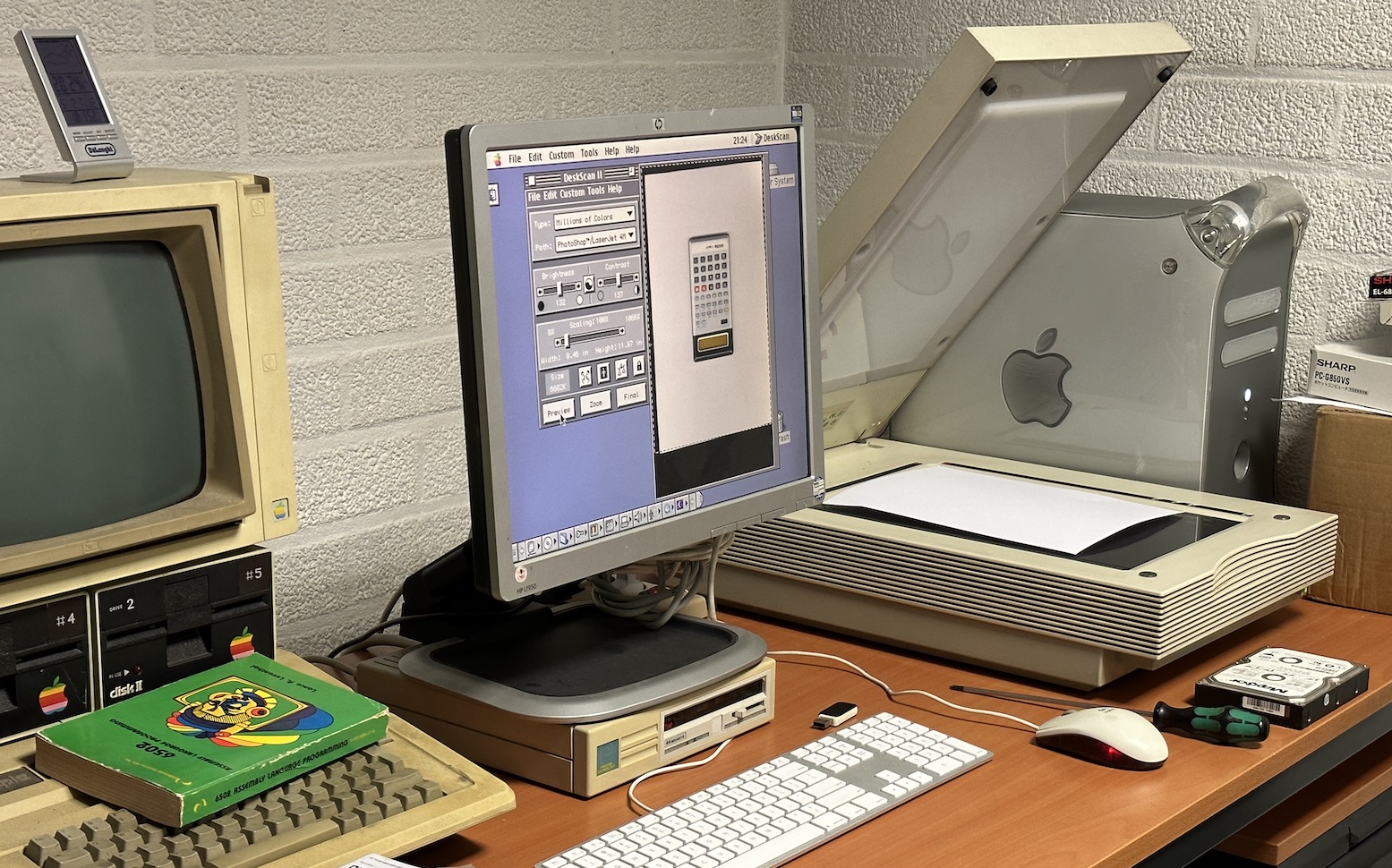 2023-05-02 As an alternative to using my ancient (and
now broken)
2023-05-02 As an alternative to using my ancient (and
now broken)  2023-03-21 Being in some ways a perfectionist is not
always helpful. Working with my "new" ancient
2023-03-21 Being in some ways a perfectionist is not
always helpful. Working with my "new" ancient