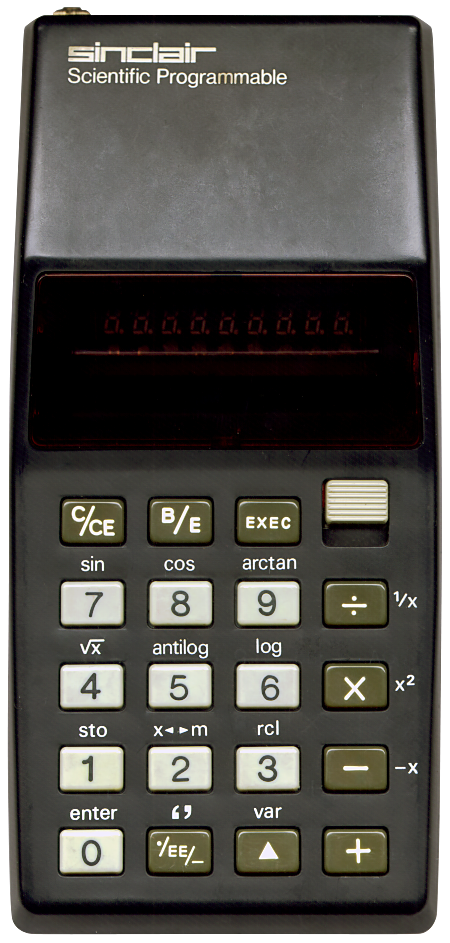
Terminated: unknown
This calculator is very different from any other scientific programmable RPN calculator I have ever seen. It is simply impossible to use it without first reading its 16-page manual. It took me a good five minutes to figure out how to even multiply two numbers when I first held it in my hands.
It is a calculator with some very peculiar features:
- The calculator has a 9 segment display. The first segment is used for the negative sign, the last three for the exponent and its sign.
- Values are always displayed using scientific notation. So, the number "42" will be displayed as "4.2000 1".
- After the first value (as common with RPN calculators) the enter key must be pressed. Since the enter key is above the 0 key, the ▲ key (shift) needs to be pressed first. So, when multiplying 6 by 7 one needs to press: 6 ▲ 0 (= enter now) 7 ×.
- According to the manual using enter is mandatory. I have however found out that the + key can be used as well, so to calculate 6 x 7 one can also press: 6 + 7 ×. This works because the first + adds 6 to the 0 on the stack. Only works when the C/CE key is pressed first.
- There is just one stack position.
- Some keys have multiple functions. For instance, after pressing 6 ▲ 0 (= enter now), pressing the × key will display the square of 6.
- Entering negative numbers needs some training. For instance, the number "-5", at the start of a calculation (after first pressing the C/CE key) can be entered by pressing 5 followed by pressing −. This also probably works because this subtracts 5 from the 0 on the stack. When in the middle of a calculation one needs to press ▲ and − to negate a number.
- One key is really special, the ./EE/-. What it does depends on how many times you press it. Press once to type decimals. Press twice to enter the exponent, press three times to change the sign of the exponent to negative.
- Division by zero gives the result "0.0000".
- Square roots of negative numbers display the root of their non-negative value. Same for logarithms.
- Considering trigonometric functions. The calculator has radians-based sin, cos and arctan. The manual explains how to calculate "arcsin", "arccos" and "tan" using formulae. Since the calculator is programmable the manual also mentions that "A program can be written to provide any of these functions as a single keystroke operation."
- The accepted input values for sin and cos must be between 0 and π/2. Other values might produce (unpredictable?) results or will hang up the calculator.
To enter a number into a program (only integers, no decimals allowed!) it needs to be escaped using the ‘’ function (which is shown above the ./EE/- key). It needs to be programmed before and after the number.
So, to create a simple program to, for instance, multiply any number by
five, use this sequence:
C/CE
B/E
0 (= enter now)
./EE/- (= ‘’ now)
5
./EE/- (= ‘’ now)
×
▲ (= var now)
B/E
Press the
C/CE key
now to leave programming mode. Press any number followed by
the
EXEC key
to now multiply it by 5.
C/CE
B/E
0 (= enter now)
./EE/- (= ‘’ now)
5
./EE/- (= ‘’ now)
×
▲ (= var now)
B/E
Whilst entering a program the ▲ key can not be used to access secondary functions. As mentioned the number keys perform their secondary functions during programming and to enter an integer number it has to be escaped. For the other secondary functions, the 1/x and the x2, they operate when the contexts asks for it. So, after entering a number, the × key does multiplication, but otherwise it will perform x2.
The program is wiped when the calculator is switched off.
All in all it is quite a feat to produce a small pocket size programmable calculator. I still remember seeing Tandy’s version, the Radio Shack EC-4001 in a Tandy catalogue and being utterly amazed by it. So capable with so few buttons! Takes some getting used to however.
A nice write-up on Clive Sinclair and the Pocket calculator can be read on this vintagecalculators.com page (link validated 2025-12-06).
Many thanks to Richard Pilkington of the University of Salford for donating this calculator to the museum.