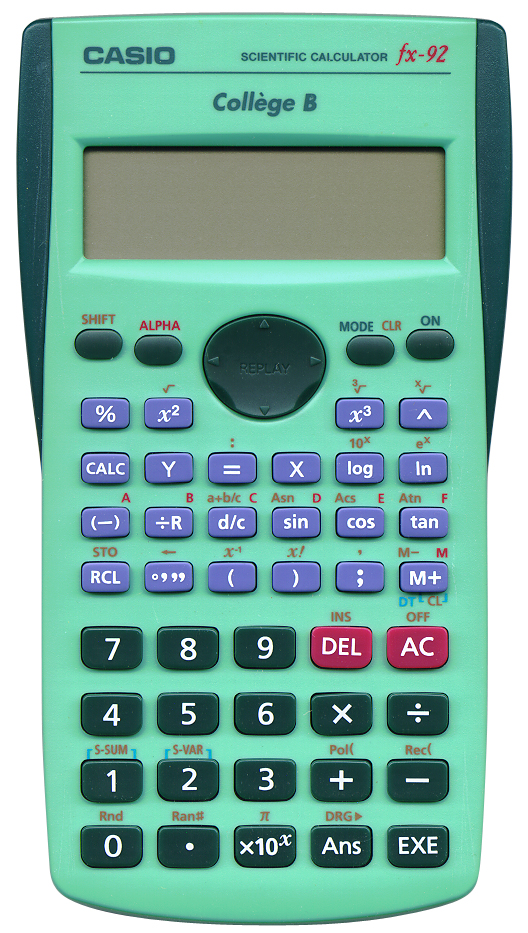
Terminated: unknown
There are some enhancements and differences however. I’ll enlighten a few of them.
- The
÷R key does integer divisions and shows the
reminder as well as the result of the division.
- The often-used variables
X and
Y have moved to separate keys for easy access.
- The exponent key is usually called
EXP on CASIO
calculators. On this one however it is called
×10x. Exponents are shown on the display in the same manner as well.
- The
CALC key makes this calculator semi-programmable. It works as follows. Enter one or more of
calculations using variables separated by colons. When the
CALC key is pressed the calculator will query for the
values of the variables and after pressing
EXE will show
the results of the entered calculations. Press the
EXE key
again to change the values of the variables.
- The colour... Well judge for yourself.
So far I’ve found mention of the following types:
- CASIO fx-92 Collège
- CASIO fx-92 Collège II
- CASIO fx-92 Collège III
- CASIO fx-92 Collège New
- CASIO fx-92 Collège New +
- CASIO fx-92 Collège New + (new version)
- CASIO fx-92 Collège New + B
- CASIO fx-92 Collège (new version)
- CASIO fx-92 Collège B (this one)
- CASIO fx-92 Collège 2D
- CASIO fx-92 Collège 2D+
- CASIO fx-92 Collège 2D+ (new version)
- CASIO fx-92B Collège 2D+
- CASIO fx-92 Spéciale Collège
- CASIO fx-92B Spéciale Collège
- CASIO fx-92+ Spéciale Collège
- CASIO fx-92B+ Spéciale Collège
- CASIO fx-92B Secondaire