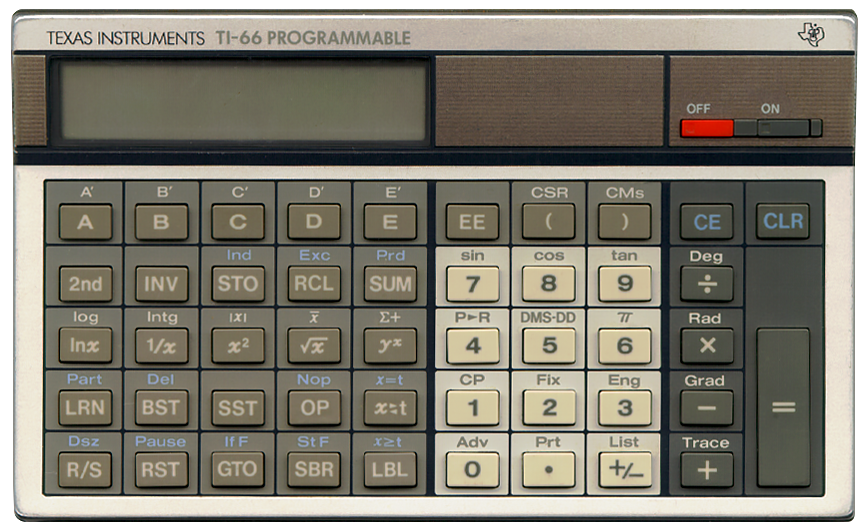
Terminated: unknown
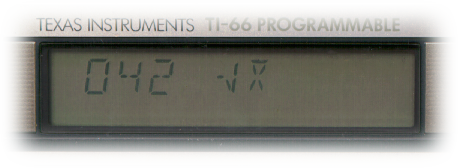 Instead of an LED display such as the used by its
predecessor, the TI-66 one uses an LCD.
Its segments are very thin
giving it a sleek and modern look. It has an alphanumeric display using
12 segments and it is used very creatively to display symbols such
as the square root (shown here) and others. All in all I think this calculator has a timeless design.
Instead of an LED display such as the used by its
predecessor, the TI-66 one uses an LCD.
Its segments are very thin
giving it a sleek and modern look. It has an alphanumeric display using
12 segments and it is used very creatively to display symbols such
as the square root (shown here) and others. All in all I think this calculator has a timeless design.
This calculator has 512 programming steps. Memory can be segmented between programming steps and up to 64 memory locations.
It has all the necessary features to make this a powerful Programmable Calculator. Programs can use labels, and can be called directly using the five top-left keys. These labels can be one of the label keys but also any other non-numerical key, so it is possible, for instance, to define "LBL +".
It has 10 separate flags, it can do comparisons for conditionally performing an instruction or a branch. It also has indirect addressing for accessing memory.
Programs can be stepped through end edited in LRN mode by using the BST and SST keys.
Other than its programming capabilities, it is a powerful Scientific Calculator as well.
One drawback of this machine (especially compared to the CASIO FX-602P of the same time period) is its speed or rather the lack of it. This is quite cumbersome when editing programs, entering and deleting program steps can take more than a second. For those not afraid to pick up a soldering iron, the clock speed of this calculator can be increased (more than doubled) by changing the value of a resistor. See this page (link validated 2025-12-06) on the wonderful HP Museum website. By the way, I increased the speed of many calculators of myself and my classmates when I was in high school. I also sped up my CASIO FX-602P the same way. After increasing the speed the calculator’s power usage will increase lessing its battery life.
Some extra information can be found in this blog (link validated 2025-12-06). Also take a look at this Datamath page (link validated 2025-12-06) on this calculator. Joerg Woerner's Datamath site also has a PDF file of its sales leaflet here (link validated 2025-12-06).