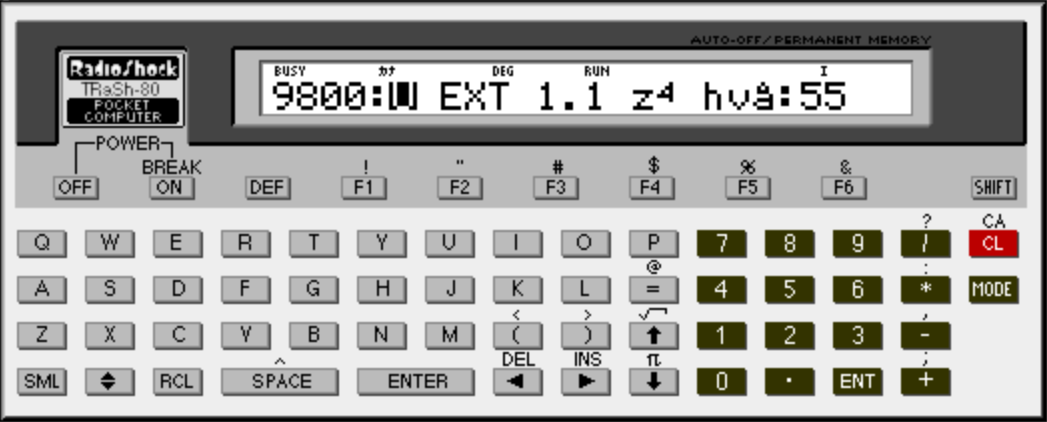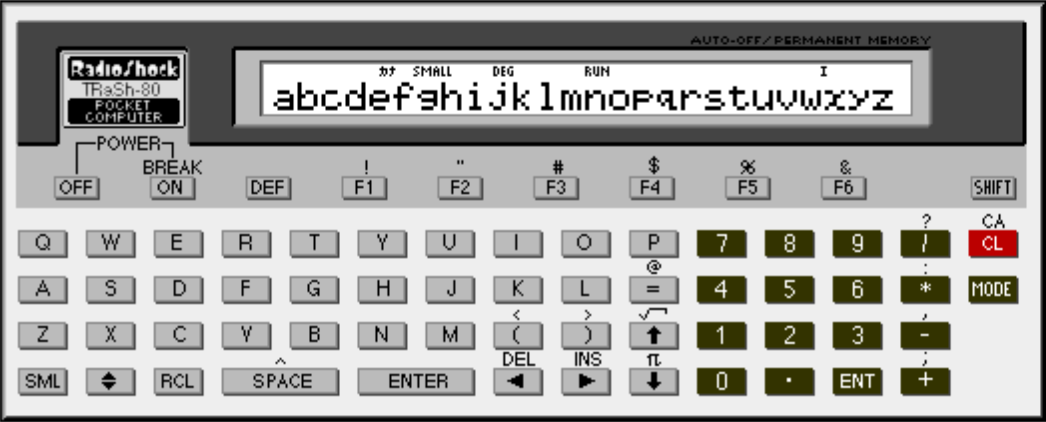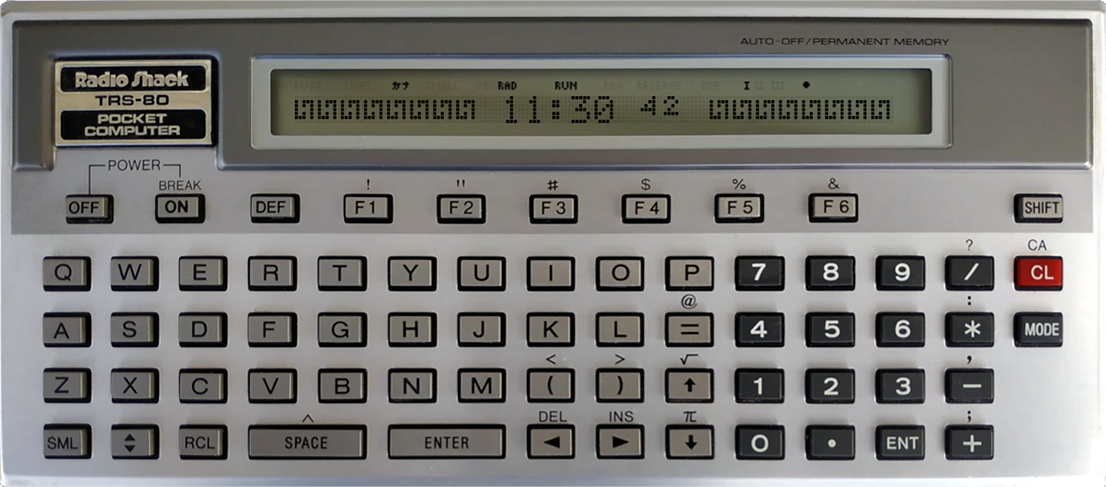|
Introduction:
|
When I was still in high school there was a TANDY shop in a nearby
shopping centre. I was a (very) regular customer there.
Buying sachets of assorted LEDs, accessories for my (not so
legal) radio hobby, and enjoying the TANDY Catalogue. One
day I saw the Radio Shack PC-1 there. I was intrigued but when I
found out it didn’t support POKE, PEEK and CALL, my
interest waned. Then came along the PC-2 which did, and I just had to have one.
Took some work convincing my father but finally I could buy
the PC-2 together with the CE-150 pen plotter. That was in 1984.
|
|
LeoBAS:
|
When used the way it was meant to be used this Pocket Computer is
powerful enough but machine programming really set it free. During the
1986 - 1994 period I programmed my own
set of BASIC extensions and new functionality which I named LeoBAS.
One of the
first programs I wrote for that purpose was a BASIC program to visually
browse through the memory per 16 bytes displaying its ASCII
content and with the ability to POKE memory locations easily. I
dubbed this program ZAP (DEF-Z). Using ZAP
I tried to understand the PC-2’s
memory mapping and when I found it its BASIC command table. The
memory map would be different when a peripheral was attached such
as the CE-150. Its memory block started
with the ASCII character "U" which indicated to the calculator
there was a BASIC command block located. This meant that one could
extend this calculator’s BASIC command set onseselves!
It took a big amount of time I was actually meant to do school
work but in the end I managed to write my own set of BASIC
commands. First in memory block &6800 -
&6FFF. How I got memory available in that memory area I do
not remember. Later I created my own memory extension &8000 - &9FFFF using a modified ATARI CMOS RAM
module bought at the Dutch SHACC user club, soldering it in place
using a memory select chip and many unlabeled wires. I now do not
dare open up my PC-2 anymore in fear of
breaking stuff.
In the end I wrote three BASIC command blocks seriously
making my Pocket Computer more powerful. This set, which I
called LeoBAS because my aforementioned illegal radio
station at the time was called "Radio Leonardo", used memory
block &8800 - &9FFF in !PV mode so
it can not be used unless the PC-2
has been modified to support that memory block.
Something like the TE-1507 (link validated
2025-12-06) might work but I’m not sure their project is
still alive. It is not possible to modify a regular RAM
module to chip-select in this memory block because the chip-select lines
required are not available on the connector.
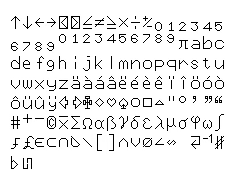 My own LeoBAS BASIC command extension includes a new
keyboard routine with auto-repeat and extra function keys.
It has an alternative set with 128 new characters and new lower case characters because I
didn’t like the original set for I found it
unbalanced. It has many extra alphanumeric symbols, and all
of these could be plotted using the CE-150 pen plotter as well. Shown here is the result
of plotting them using the PockEmul emulator.
My own LeoBAS BASIC command extension includes a new
keyboard routine with auto-repeat and extra function keys.
It has an alternative set with 128 new characters and new lower case characters because I
didn’t like the original set for I found it
unbalanced. It has many extra alphanumeric symbols, and all
of these could be plotted using the CE-150 pen plotter as well. Shown here is the result
of plotting them using the PockEmul emulator.
There are many handy new BASIC commands for BASE-n operations, plus handy commands for
graphical functions. See the downloadable manual below.
The final version of my own set of BASIC command additions uses
memory block &8800 - &9FFF bank switched
on !PV. For those interested in experimenting, the block can be
downloaded here:
Download link (revision 20241204) > LeoBAS.
Free to use, but use at your own risk of course. Needs the
newer A04 ROM version on the PC-2/PC-1500A.
I have already made some changes to the original 1994
revision of LeoBAS. I have fixed one bug, and I have
changed the shape of the LeoBAS lower case "f" character
which I found was still unbalanced. There were also errors in the
table for plotting the LeoBAS character set, also fixed now.
Late 2022 I created a revised manual, in English, covering
all of LeoBAS. Last changed on 2024-12-05. Its current, sixth,
revision can be found here:
View in new window > LeoBAS Manual 2024.
Download link > LeoBAS Manual 2024.
The original manual I wrote (in Dutch, it covers only the first memory
block &9800 - &9FFF, and please note the
postal address at the end of the manual is no longer valid) can be found
here:
View in new window > LeoBAS Manual 1996.
Download link > LeoBAS Manual 1996.
|
|
SHACC:
|
SHACC (SHARP HAnd Computer Club) was a Dutch user club dedicated
to all of SHARP’s Pocket Computers. It had quite a dedicated
user base, club meetings with buns and coffee and loads of Pocket
Computers and peripherals, and AREAD, the club’s magazine.
The club had activities from 1983 but stopped in 1985 due to
waning interest. Some more info on SHACC and the
AREAD magazine can be found here: PC-1500.info, SHARP clubs : AREAD/SHACC from the
Netherlands (link validated 2025-12-06). The download links on that
site are no longer functional. The magazines can however still be downloaded
from this archive.org version of the page (link validated 2025-12-06)
There is a small article by me on the pen plotter in the
second SHACC of 1985.
According to my diary I actually sold one license for LeoBAS to a SHACC
visitor for ƒ 50 on February 1, 1986, partly spending the profit later
that day on a pizza quattro stagioni at my very first visit to La Fontana
(link validated 2025-12-06) in Eindhoven.
|
|
Emulator:
|
In the period 1989 - 1994 I wrote an
emulator for the PC-2 on my Mac
Plus, in THINK Pascal. Earlier in my life I had an Apple ][
clone without keyboard and used my PC-2 with a special machine code program
as a keyboard for the Apple ][. It
was therefore very easy to make a dump of my PC-2’s ROM and my own LeoBAS ROM to
a file which I could then transfer to my Mac Plus: I simply
had my PC-2 type its own memory dump
into a file on my Apple ][!
It took quite some time and fine tuning and I wrote it as a Desk
Accessory to make multi-tasking less work. The emulation of the
processor was not difficult thanks to all the documentation. I
used the 16 bit lower part of pointers to access the emulated
memory easily. I still have all my THINK Pascal sources and all
the project files, running in SheepShaver, on my modern Mac.
To get the emulator working at a reasonable speed on the Mac
Plus I used some nice tricks. To emulate PC-2 registers and pointers I used the
lower two bytes of 32-bit registers
of the MC68000. To accomplish that I allocated a memory
block big enough to fit the PC-2
memory starting at an address with a 32-bit pointer with two zero lower bytes.
Another nice trick (IMHO) was that I didn’t want to
draw all pixels and indicaters using difficult code. Instead
I created a custom built FONT for the indicators but also
for the upper and lower halves of the LCD (due to how it is
laid out in the PC-2’s
memory). One simple print command to visualize the dot
matrix display!
This is a picture of my emulator running in SheepShaver, a
Mac OS 9 emulator, showing the aforementioned ZAP program
displaying the memory contents at &9800. Note the
non-standard characters part of LeoBAS. It also runs under
UTM on Macs with Apple Silicon.
Here it is displaying my revised set of lower-case characters.
I really wanted to publish my emulator at the time but did
not dare to, due to the emulator containing the original
SHARP ROM code. I didn’t even dare to use brand names,
so mine is called the Radio Shock TRaSh-80.
|
|
PockEmul:
|
I am still quite proud of what I was able to accomplish with
my own emulator. After Mac OS 9 died I have not tried to
create a modern version of it which is a pity but today we
have PockEmul (link validated 2025-12-06)!
Compared to PockEmul’s excellent emulator(s) mine was
quite rudimentary with no support for peripherals and only
rudimentary support for bank switching.
Since PockEmul version 2.9.0 it is
possible to run LeoBAS in the emulator. Rémy Rouvin
introduced a custom memory module CE-15x that provides user memory in spaces
normally reserved for externally connected modules. It can
even be used to override the system ROM with a custom ROM
version! The latter is useful because the PC-2 (and SHARP PC-1500A) in PockEmul 2.9.0 use an
older ROM version. LeoBAS requires ROM version A04.
The new version of the ROM is included since PockEmul
version 2.9.1 so loading LeoBAS in there is trivial.
See the latest LeoBAS manual for instructions how to use
LeoBAS in PockEmul 2.9.0 and later.
|
|
A true pocket computer:
|
So, by using PockEmul on my iPhone I can now finally have a PC-2 with LeoBAS right in my pocket for real, using
PockEmul’s iOS App! Thanks, Rémy!
|
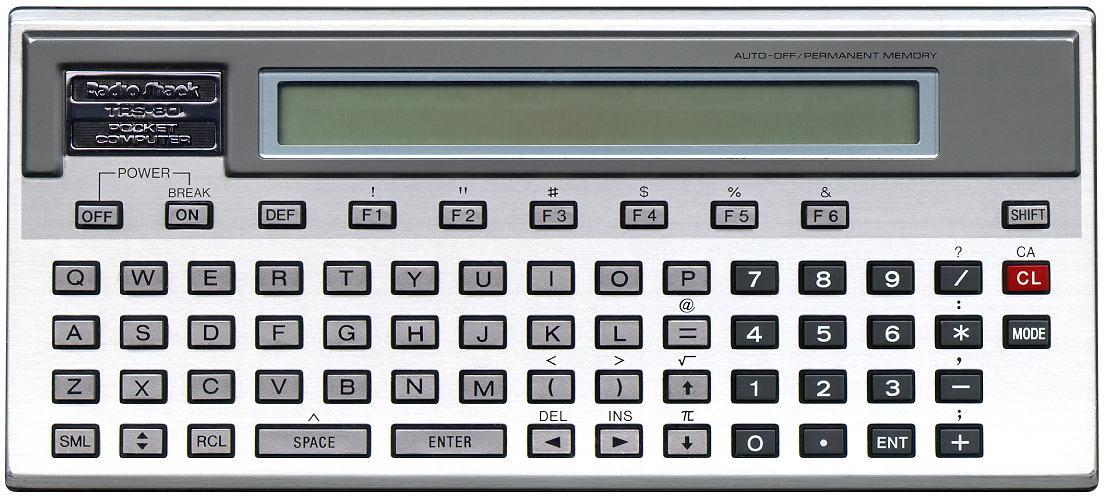
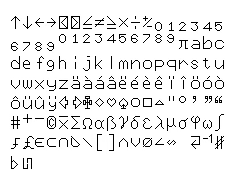 My own LeoBAS BASIC command extension includes a new
keyboard routine with auto-repeat and extra function keys.
It has an alternative set with 128 new characters and new lower case characters because I
didn’t like the original set for I found it
unbalanced. It has many extra alphanumeric symbols, and all
of these could be plotted using the
My own LeoBAS BASIC command extension includes a new
keyboard routine with auto-repeat and extra function keys.
It has an alternative set with 128 new characters and new lower case characters because I
didn’t like the original set for I found it
unbalanced. It has many extra alphanumeric symbols, and all
of these could be plotted using the