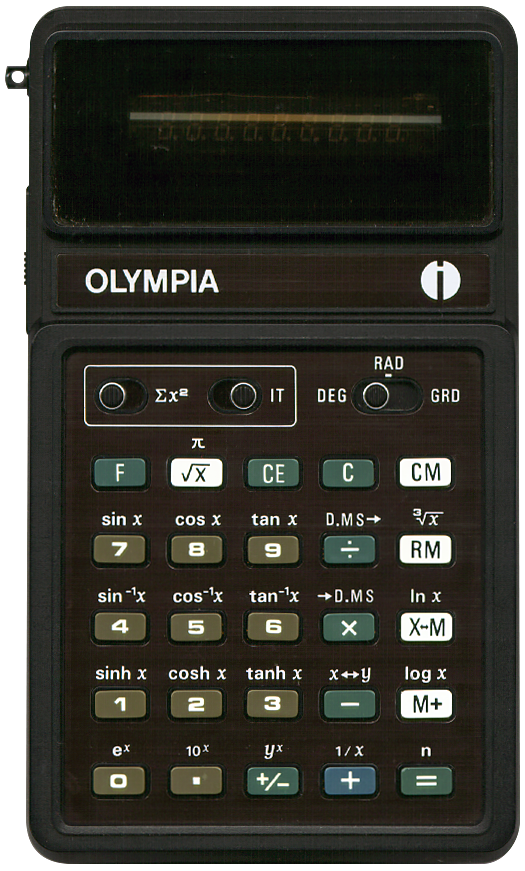
Terminated: unknown
According to this site (link validated 2025-12-06) this is an OEM version of the Panasonic Panac S-1 (JE-5001).
It’s usability as a scientific calculator is limited for it not having the ability to work with with exponential numbers. Still, it has trigonometric functions and their inverses, hyperbolical trigonometric functions, logarithms, exponentials and powers. Even a dedicated third root function.
It isn’t particularly fast. For instance, calculating a trigonometric functions, logarithms and powers take about three seconds.
The workings of the yx function might be puzzling to users of this calculator. When you enter a (positive) number and use the yx operation, an intermediate result is shown, being the natural log "ln" of y, the number entered. To obtain its power enter the value for x and press the = key. My guess is that this calculator uses this formula:
yx = e(x · ln y)
This works nicely for positive values of y but will result in an
error when y is zero or less. Not a big problem because powers of negavive
numbers behave counter intuitive anyway (producing non-complex results
only for integer values of x or fractional values of x with an odd
denominator).
Calculating a power this way takes about six seconds.
Non-zero values in memory are indicated by illuminating the top segment of the leftmost digit. Errors are indicated my illuminating the bottom segment of the leftmost digit.
On the top right there is a slider to set the calculator’s angular mode.
The two sliding switches at the top left are for statistical operations. Without the manual it took me some time to figure out how they are probably intended to be used.
When the second slider is set to IT, the n function will show the number of times the = key is used since the last memory all clear (using CM). This can be used to calculate the means of a series of numbers.
An example. To calculate the mean of, say, 5, 6 and 7: First clear the calculator and its memory by pressing C and CM. Then start adding the numbers starting with zero. So enter the following sequence: + 5 = + 6 = + 7 = this added total can now be divided by n to obtain the average, 6 in this case.
When the left slider is also set to Σx2 the squares of the entered numbers are added to the calculator’s memory. To obtain this value without losing the value currently displayed it is best to use the X↔M key which will swap the current value with the added squares so that both are available for further calculations. In this particular example the added squares add up to 110.
Related to the OLYMPIA CD 90 Sigma calculator.