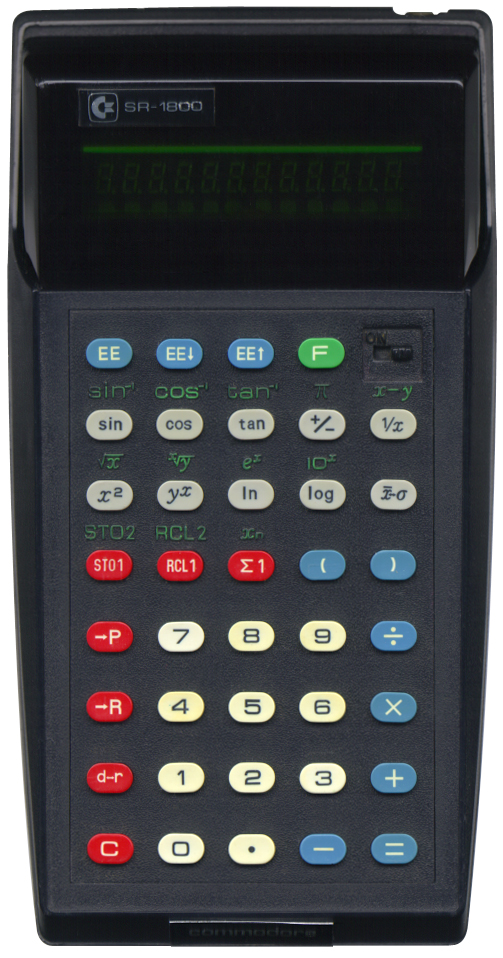
Terminated: unknown
Some nice and some less nice features that are worth mentioning:
- The d-r key not only switches between "degrees" and "radians" mode, but also converts the number currently in display from one angle mode to the other. For example, when the calculator is in "degrees" mode, and the number 180 is displayed, pressing the d-r key will convert the angle to π degrees. When the calculator is in "radians" mode, the rightmost dot on the display is lit.
- The →P and →R keys convert between vector modes. The parameters need to be present as "x" and "y", and can be entered using x↔y (above the 1/x key). The results can be read using the same key.
- The EE↑ key and EE↓ key shift left and right in scientific notation. However, when the number shifts out of display, the number is truncated. This can not be used to round the number, because no rounding off takes place.
- The Σ1 key is what is nowadays usually denoted by M+, it adds the number displayed to the first of the two memories.
- This calculator is particularly inaccurate.
- When pressing a number and then pressing the
yx key,
the natural logarithm of y is shown as an intermediate
result. This is probably due to the fact that the calculator uses
this formula:
yx = e(x · ln y)