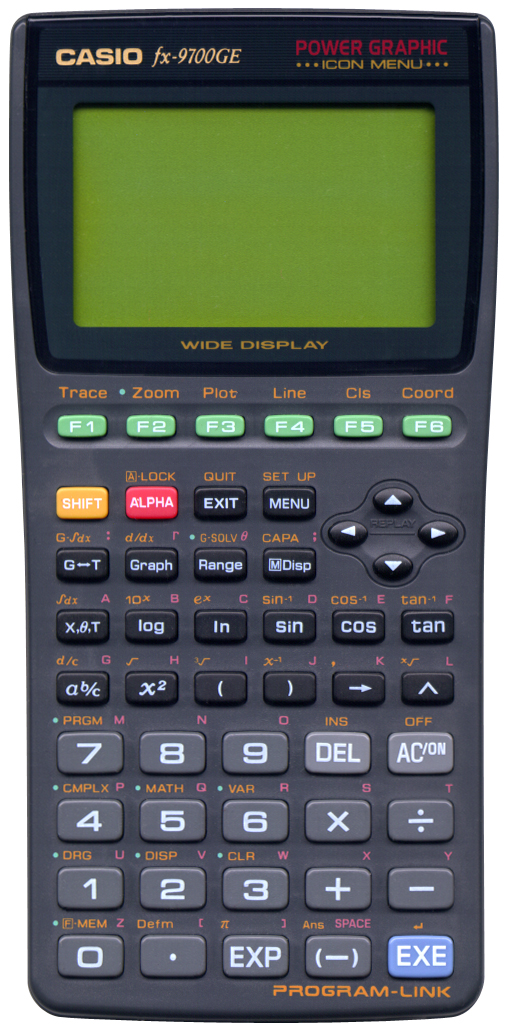
Terminated: unknown
This calculator (as do many other CASIO scientific calculators) uses one and the same key for both the constant π as well as exponents. This works as follows. When you first enter digits, the EXP key will enable you to enter the exponent, otherwise it will enter the constant π.
This calculator however makes excellent use of the possibilities of a graphical display and a more modern user interface. First steps towards a newer and better user interface can be seen in the earlier CASIO fx-8700G. The CASIO fx-9700GE has some refinements. When the calculator is switched on, an "icon menu" shows the available calculation modes. The PRE key is replaced by an EXIT key; every calculation mode has a SETUP screen where its behaviour can be changed. Specific modules such as the built-in text editor can be stopped using the QUIT function.
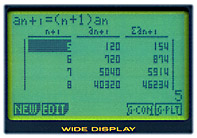 Functionally this calculator is quite nice as well. I especially
like the Table function, where any particular function can be
viewed in a table for a defined range of input values. Especially
nice is the Table function for recursive functions (see the
implemtation of (n+1)! on the right). A very nice function to play
with and study any particular recursive function definition.
Functionally this calculator is quite nice as well. I especially
like the Table function, where any particular function can be
viewed in a table for a defined range of input values. Especially
nice is the Table function for recursive functions (see the
implemtation of (n+1)! on the right). A very nice function to play
with and study any particular recursive function definition.
Very nice as well are dynamic graphs, where the effect of changing one variable in a function can be displayed graphically.
Often used functions can be stored in a Function Memory.
The calculator does complex number calculations as well, which is a pre.
And there’s no need to program for factoring a quadratic equation. Programs for solving "aX^2+bX+c=0" and "aX^3+bX^2+cX+d=0" are already built in. Quite handy. It even presents complex solutions if there’s no real root.
Another pre is the use of plain AAA batteries. The fact that many other graphing calculators use expensive batteries like the CR 2032 has always amazed me, especially because these calculators are often quite power hungry.
A flaw with this calculator (and many of the other CASIO models in this series) is the so called protective cover, which in many cases does more damage than it does good. When sliding the cover on and of the display can easily get damaged, and almost all of these CASIO’s have scratches on the display. In my opinion this is a very stupid design flaw. Users beware!