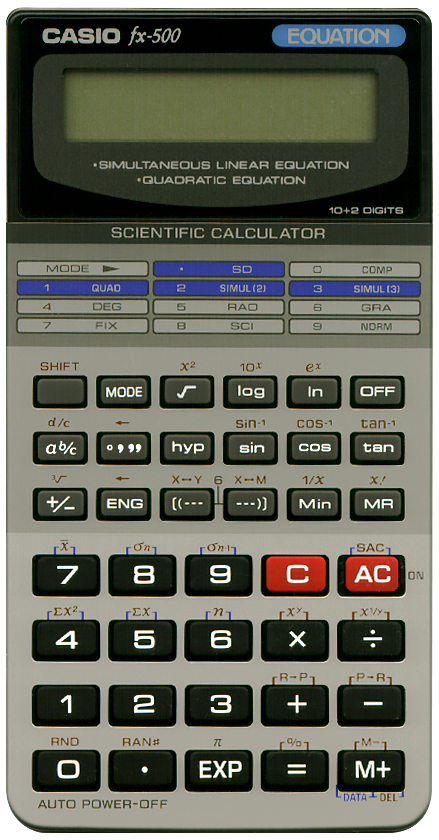
Terminated: 1996
Its keyboard layout is identical to that of the 8-digit CASIO fx-82LB, the CASIO fx-82SX and probably others as well.
It is the sibling of the CASIO fx-95 which has a different case (and different batteries) but shares the same manual.
It has all the standard scientific and statistical functions but has extra functionality as well: it can solve quadratic functions and sets of simultaneous linear functions with either two or three unknowns. Since it doesn’t have a dot matrix display it takes a little exercise getting used to how to use these functions.
Take for instance the quadratic equation solver for solving the formula:
ax2 + bx + c = 0
Use
MODE
1
to select the solver. A little question mark at the top of
the display indicates that imput is required. At the left of
the display a little indicator displays
a.
Type the value for a and press
M+
and do the same for inputs b and c.
The solver for simultaneous linear functions works in a similar manner but one has to enter the values for multiple equations. The current equation number is indicated by a single digit at the left of the display.
To change the batteries one first has to unscrew seven screws at the back. Still, CASIO made it easier to replace them because only the top end of the calculator uses latches to hold the case together. It is therefore easier to remove the back after undoing the screws.
This calculator (as do many other CASIO scientific calculators) uses one and the same key for both the constant π as well as exponents. This works as follows. When you first enter digits, the EXP key will enable you to enter the exponent, otherwise it will enter the constant π.